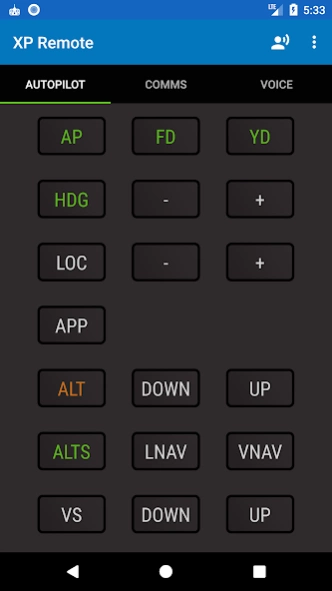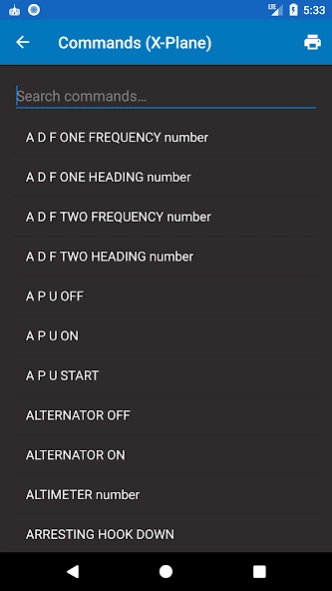XP Remote - Voice Commands 1.0.88
Free Version
Publisher Description
XP Remote - Voice Commands - Remotely control X-Plane™ from your Android™ phone or tablet.
Remotely control X-Plane™ from your Android™ phone or tablet.
FEATURES
• Control autopilot/autothrottle modes
• Tune radio frequencies
• Use your voice to control aircraft systems (with over 200 built-in voice commands)
• Supplied with voice command profiles for generic X-Plane, Zibo 737, EADT x737, Flight Factor 757/767, ToLiss Airbus (A319, A20N, A321 and A340), Flight Factor A320 Ultimate, Hot Start TBM 900 and SSG Boeing 747-8 Inter v2 aircraft
• Customize or add voice command profiles for your favorite aircraft
• Bluetooth headset support
• Initiate voice commands using a joystick button or keyboard shortcut assigned from within X-Plane (Pro version only - the Pro Upgrade in-app purchase will also remove ads).
• Broadcast aircraft location to other GPS apps on the device, e.g. Google Maps
REQUIRES
• X-Plane 11 or 12 (64-bit only)
• Our version of the ExtPlane plugin, available here Link: http://www.planetcoops.com/apps/xp-remote/extplane
• The Flight Factor A320 Ultimate profile requires our version of the FFA320Connector plugin, available here Link: http://www.planetcoops.com/apps/xp-remote/ffa320connector
About XP Remote - Voice Commands
XP Remote - Voice Commands is a free app for Android published in the System Maintenance list of apps, part of System Utilities.
The company that develops XP Remote - Voice Commands is Planet Coops. The latest version released by its developer is 1.0.88.
To install XP Remote - Voice Commands on your Android device, just click the green Continue To App button above to start the installation process. The app is listed on our website since 2024-01-10 and was downloaded 1 times. We have already checked if the download link is safe, however for your own protection we recommend that you scan the downloaded app with your antivirus. Your antivirus may detect the XP Remote - Voice Commands as malware as malware if the download link to com.planetcoops.android.xplaneremote is broken.
How to install XP Remote - Voice Commands on your Android device:
- Click on the Continue To App button on our website. This will redirect you to Google Play.
- Once the XP Remote - Voice Commands is shown in the Google Play listing of your Android device, you can start its download and installation. Tap on the Install button located below the search bar and to the right of the app icon.
- A pop-up window with the permissions required by XP Remote - Voice Commands will be shown. Click on Accept to continue the process.
- XP Remote - Voice Commands will be downloaded onto your device, displaying a progress. Once the download completes, the installation will start and you'll get a notification after the installation is finished.